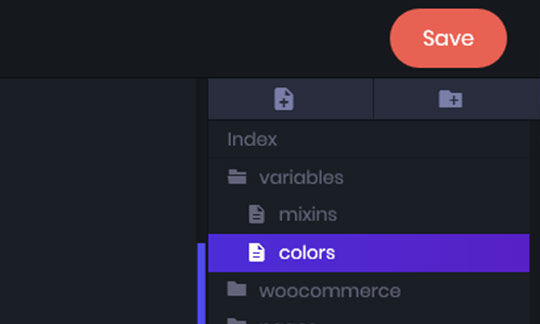How to save?
You can save your work at any time by clicking “Save” button in the upper right corner, or by pressing CTRL+S. If the button is green, this means your changes have been saved successfully. Saving won’t close the editor, so you can continue working.